FREE Activation for JPRO Commercial Vehicle Diagnostics information
FREE Activation for JPRO Commercial Vehicle Diagnostics
FEATURE LIST
JPRO Professional Diagnostic Software, includes all features provided by the following modules:
-JPRO Heavy-Duty Module
-JPRO Heavy-Duty Command Module – Cummins
-JPRO Heavy-Duty Command Module – Detroit
-JPRO Heavy-Duty Command Module – International
-JPRO Heavy-Duty Command Module – Mack and Volvo
-JPRO Heavy-Duty Command Module – Paccar
-JPRO Medium-Duty Command Module – Ford
-JPRO Medium-Duty Command Module – GM
-JPRO Medium-Duty Command Module – Isuzu
-JPRO Medium-Duty Command Module – Sprinter
Here the STEPS:
1. Install JPRO 2017 v1, download here: JproSetup2017v1
2. Run “HWID3p”, Save to File/ Notepad, then send to my email here: Contact Us
I’ll help to create “regkey.dat” file, to activate your JPRO 2017 v1, download here: HWID3p.rar
3. Open “Windows Firewall with Advanced Security”, please “Block the connection” on both Inbound Rules and Outbound Rules:
-AmpliAuthentication.exe
-Fleets.exe
Find the files on C:Program Files (or Program Files x86)NoregonJPRO Diagnostics
4. Copy all files on “copy to JPRO” folder to C:Program Files (or
Program Files x86)NoregonJPRO Diagnostics download here: copy to
JPRO.rar
-J2017_1.exe
-il.dll
-20171.xex.config
-20171.xex
-regkey.dat (License File)
5. Run “J2017_1.exe” as Administrator, click on “Unexpired” box, then click “Activate” until Activation process is DONE.
If you are interesting in JPRO Professional Diagnostic Software, please visit our website www.cnautotool.com

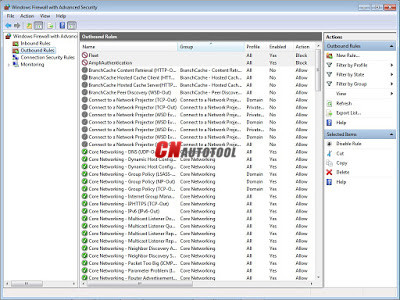
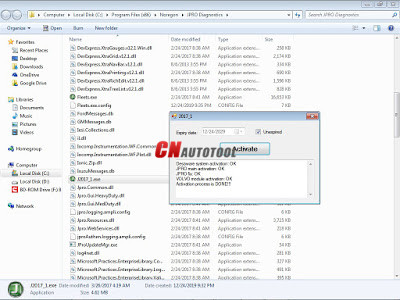
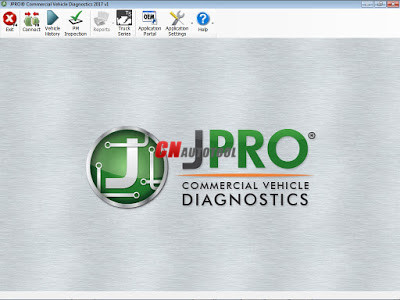
评论
发表评论